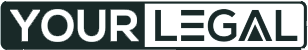In today’s fast-paced and technology-driven world, virtual bookkeeping has become an essential solution for businesses looking to streamline their financial processes. Virtual bookkeeping allows business owners to outsource their accounting needs to remote professionals, offering a more cost-effective and efficient way to manage finances.
In this post, we’ll explore the benefits of virtual bookkeeping, how it works, and how it can help your business stay on top of its finances without the overhead of hiring an in-house accountant.
What is Virtual Bookkeeping?
Virtual bookkeeping refers to outsourcing accounting and bookkeeping functions to professionals who work remotely. Instead of hiring an in-house bookkeeper or accountant, businesses can partner with a virtual bookkeeping service, where professionals handle everything from recording transactions to generating financial reports, all from a remote location.
This system relies on cloud-based accounting software, allowing bookkeepers and businesses to access financial data in real-time, regardless of location.
Key Benefits of Virtual Bookkeeping
1. Cost Savings
One of the most significant advantages of virtual bookkeeping is cost savings. Hiring a full-time in-house accountant can be expensive, especially for small businesses or startups. By opting for virtual bookkeeping, businesses only pay for the services they need, avoiding overhead costs such as salaries, benefits, and office space.
2. Access to Expertise
Virtual bookkeeping services often employ experienced professionals who specialize in accounting and bookkeeping. By outsourcing this function, businesses gain access to expert knowledge without the need for continuous training or investing in expensive accounting software.
3. Flexibility
With virtual bookkeeping, businesses have the flexibility to scale services up or down based on their needs. Whether you require additional support during tax season or need ongoing bookkeeping services, virtual bookkeeping allows for easy adjustments without long-term commitments.
4. Increased Efficiency
Virtual bookkeepers use advanced software and tools to handle your accounting tasks efficiently. With cloud-based systems, transactions are automatically recorded and categorized, reducing the time spent on manual data entry. This real-time access to financial data also allows for faster decision-making and easier collaboration with your team or accountants.
5. Focus on Core Business Activities
By outsourcing bookkeeping functions, business owners and employees can focus on core business activities such as sales, customer service, and product development. Virtual bookkeeping services take the burden of financial management off your shoulders, giving you more time to drive business growth.
6. Real-Time Financial Access
Cloud-based virtual bookkeeping platforms allow businesses to access their financial data in real-time. Whether you’re on the go or working from home, you can review financial reports, track cash flow, and make informed decisions without having to wait for monthly or quarterly updates.
How Does Virtual Bookkeeping Work?
The process of virtual bookkeeping typically follows a streamlined system designed to integrate with your business’s operations and ensure financial accuracy.
-
Setup & Integration: The first step is to set up your business’s accounting system. Your virtual bookkeeper will help integrate your financial accounts (e.g., bank accounts, credit cards, and payment systems) into cloud-based accounting software. Popular tools like QuickBooks, Xero, or Zoho Books are often used to manage day-to-day bookkeeping activities.
-
Ongoing Data Entry: After the initial setup, your virtual bookkeeper will handle the ongoing task of recording transactions, categorizing expenses, and tracking income. This is done regularly, ensuring your financial records are always up-to-date.
-
Financial Reporting: Virtual bookkeepers can generate detailed financial reports, such as profit and loss statements, balance sheets, and cash flow statements, on a monthly, quarterly, or annual basis. These reports provide business owners with a clear picture of their financial health and allow for timely decision-making.
-
Tax Compliance: Virtual bookkeepers also ensure that your records are in compliance with tax regulations. They will track deductible expenses, ensure your books are organized for tax filing, and provide support during tax season to make sure you’re fully prepared.
-
Collaboration & Communication: Through secure cloud-based platforms, you can communicate with your virtual bookkeeper in real-time. This allows you to ask questions, request reports, and stay informed about your financial status. The cloud system also ensures that all parties involved can access the same data simultaneously, promoting seamless collaboration.
Tools for Virtual Bookkeeping
To ensure smooth operations, virtual bookkeepers use cloud-based accounting software, which offers a wide range of features designed to simplify financial management. Here are some tools commonly used in virtual bookkeeping:
1. QuickBooks Online
QuickBooks Online is one of the most widely used accounting tools, offering a range of features including invoicing, expense tracking, tax calculation, and financial reporting. It is cloud-based, allowing businesses and virtual bookkeepers to access financial data from anywhere.
2. Xero
Xero is another popular cloud accounting software designed for small businesses. It offers features such as bank reconciliation, invoicing, and reporting, and integrates with hundreds of third-party apps. Xero allows business owners and virtual bookkeepers to collaborate easily.
3. FreshBooks
FreshBooks is ideal for small service-based businesses and freelancers. It helps with time tracking, invoicing, and expense management. The software provides easy access to financial data and offers real-time reporting.
4. Wave Accounting
Wave is a free accounting software solution for small businesses. It includes basic bookkeeping features such as invoicing, expense tracking, and financial reporting. While it may not be as feature-rich as paid platforms, it’s a good option for businesses with simple accounting needs.
5. Zoho Books
Zoho Books offers an all-in-one cloud accounting platform with invoicing, inventory management, and reporting. It’s known for its user-friendly interface and flexibility, making it a good choice for businesses looking for a comprehensive virtual bookkeeping solution.
Best Practices for Virtual Bookkeeping
To make the most of virtual bookkeeping services, here are some best practices:
- Regular Communication: Stay in touch with your virtual bookkeeper to ensure all financial transactions are recorded accurately and that you have access to the necessary reports.
- Use Secure Platforms: Choose secure, cloud-based platforms with strong encryption and multi-factor authentication to protect sensitive financial data.
- Stay Organized: Keep all receipts, invoices, and other financial documents well-organized to make it easier for your virtual bookkeeper to manage your accounts.
- Review Reports Regularly: Review financial reports regularly to keep track of your business’s performance and identify any discrepancies early on.