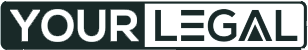Payroll processing is an essential task for businesses of all sizes, ensuring employees are paid accurately and on time while also adhering to tax regulations and compliance requirements. A well-managed payroll system is crucial for maintaining employee satisfaction, avoiding costly mistakes, and ensuring timely payments.
In this post, we will discuss the payroll processing steps, its importance, and best practices to streamline the payroll process for your business.
What is Payroll Processing?
Payroll processing refers to the tasks involved in calculating and distributing wages to employees, ensuring that all deductions are made, taxes are withheld, and compliance requirements are met. The payroll process includes calculating gross pay, deducting taxes and benefits, and issuing payments, whether through direct deposit, checks, or other means.
For larger businesses, payroll can become a complex process, especially when dealing with multiple departments, pay rates, and tax regulations. By using the right tools and following the proper procedures, businesses can ensure the payroll process is smooth, accurate, and timely.
The Importance of Payroll Processing
1. Timely Payments for Employees
One of the most crucial aspects of payroll processing is ensuring that employees are paid on time. Delayed or incorrect payments can lead to dissatisfaction, and potentially even legal consequences. Timely payments show employees that their work is valued and help maintain employee morale.
2. Tax Compliance
Payroll processing ensures that businesses meet federal, state, and local tax requirements. Payroll taxes, including income tax, Social Security, Medicare, and unemployment taxes, must be withheld from employees’ paychecks and remitted to the relevant authorities. Incorrect tax calculations or missed deadlines can result in costly penalties and fines.
3. Record Keeping and Documentation
Payroll processing involves maintaining accurate records of employee earnings, tax deductions, bonuses, and other relevant payroll data. These records are essential for auditing purposes and ensuring compliance with legal requirements. Proper documentation is also necessary for resolving discrepancies and disputes.
4. Employee Benefits Management
In addition to salary and wages, payroll processing also includes managing employee benefits, such as health insurance, retirement contributions, and paid time off. Deductions for benefits must be properly calculated and withheld from employees’ paychecks.
5. Improved Cash Flow Management
By accurately calculating wages and taxes, businesses can plan better for cash flow. Payroll processing ensures that businesses set aside the right amount of funds to cover payroll expenses and comply with tax obligations.
6. Reduced Errors and Risk
With the right payroll system and processes in place, businesses can reduce errors, prevent overpayment or underpayment, and minimize the risk of non-compliance. Automating payroll processes with software or outsourcing payroll to experts can help minimize human errors.
Key Steps in Payroll Processing
1. Employee Information Gathering
Before processing payroll, businesses must collect and update employee information. This includes personal details (name, address, and Social Security number), tax withholding information (W-4), direct deposit details, and benefit elections.
This information should be reviewed regularly to ensure that any changes (e.g., new dependents or a change in tax withholding) are reflected accurately in the payroll system.
2. Calculating Gross Pay
Gross pay is the total earnings of an employee before any deductions. It includes regular wages, overtime, bonuses, commissions, and any other additional compensation. Calculating gross pay is typically straightforward, but businesses should ensure that overtime pay, for example, is calculated in accordance with applicable labor laws.
3. Making Deductions
Once the gross pay is determined, various deductions are made from the employee’s paycheck. These deductions can include:
- Federal, state, and local taxes: Income taxes must be withheld according to the employee’s W-4 and the current tax rates.
- Social Security and Medicare: Both the employee and employer contribute to these programs.
- Retirement contributions: Deductions for employee pension plans or 401(k)s.
- Health insurance premiums: Employees may have a portion of their health insurance premiums deducted from their pay.
4. Calculating Net Pay
After all deductions have been made, the remaining amount is the employee’s net pay, or take-home pay. This is the amount that the employee receives after taxes, benefits, and other deductions.
5. Distributing Payroll
Once net pay is calculated, the next step is to issue payments to employees. This can be done through:
- Direct deposit: Employees receive their wages directly into their bank accounts.
- Physical checks: Some businesses still opt to issue paper checks, though this is becoming less common.
- Pay cards: Employees receive wages on prepaid cards, an option for those who don’t have bank accounts.
6. Tax Payments and Filings
The final step in payroll processing involves remitting taxes to the appropriate tax authorities. Businesses must submit employee withholdings for federal, state, and local income taxes, Social Security, and Medicare. Additionally, unemployment taxes must be paid to the federal and state governments. Payroll taxes are usually due on a quarterly or annual basis, depending on the tax jurisdiction.
7. Record Keeping
Finally, businesses must maintain detailed payroll records. This includes information on employee wages, deductions, benefits, taxes, and payments. Keeping accurate payroll records is essential for future audits, tax filings, and resolving any employee disputes.
Best Practices for Payroll Processing
1. Automate Payroll with Software
Manual payroll processing is time-consuming and prone to errors. Payroll software can automate calculations, track deductions, and generate tax forms automatically, reducing the workload and minimizing mistakes.
Popular payroll software options include:
- QuickBooks Payroll
- Gusto
- ADP
- Paychex
2. Outsource Payroll
For small businesses or companies without dedicated HR teams, outsourcing payroll can save time and reduce the risk of mistakes. Third-party payroll service providers have the expertise and resources to manage payroll processing and ensure compliance.
3. Stay Up-to-Date on Tax Laws
Tax laws and regulations can change frequently. Ensure that your payroll team or service provider stays up-to-date with the latest tax rules and rates. This includes federal, state, and local tax requirements, as well as changes to social security and other deductions.
4. Regularly Audit Your Payroll Process
Even if you automate payroll, it’s important to regularly audit your payroll process to ensure that everything is running smoothly. Check for discrepancies in employee hours, deductions, and tax withholdings.
5. Maintain Clear Communication with Employees
To avoid confusion and errors, maintain clear communication with employees regarding their paychecks. Provide them with detailed pay stubs that show gross pay, deductions, and net pay. If any issues arise, employees should know whom to contact for resolution.