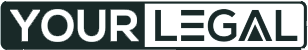Managing taxes can be a daunting task for individuals and businesses alike. Between tracking deductions, calculating liabilities, and ensuring compliance with ever-changing tax laws, the process can quickly become overwhelming. Tax software offers a solution to streamline this process, automating calculations, minimizing errors, and making tax filing easier and more efficient.
In this article, we will explore what tax software is, how it works, its key features, and the benefits it offers to both individuals and businesses. Whether you’re looking to file your taxes as an individual or manage business tax reporting, tax software can be an invaluable tool for simplifying the process.
What is Tax Software?
Tax software is a digital tool designed to assist individuals and businesses in preparing and filing their tax returns. It automates complex calculations, reduces the risk of errors, and ensures compliance with relevant tax laws. Tax software can be used for various tax-related activities, such as:
- Preparing individual tax returns (e.g., IRS Form 1040 in the United States)
- Filing business tax returns (e.g., corporate income tax)
- Managing deductions and credits
- Generating reports for tax planning
- Calculating tax liabilities and refunds
Most tax software comes with a user-friendly interface that guides users through the filing process with prompts, forms, and step-by-step instructions. Some versions of the software are available for free, while others offer advanced features for a fee.
Key Features of Tax Software
1. Automated Tax Calculation
One of the core features of tax software is its ability to automatically calculate your tax liabilities. By entering your income, expenses, and other financial data, the software will calculate your tax obligation based on the current tax laws, reducing the chance of errors that could arise from manual calculations.
2. Deductions and Credits Management
Tax software helps users maximize their deductions and credits by identifying eligible expenses and credits that can lower their taxable income. The software typically asks relevant questions to ensure that all possible deductions—such as charitable donations, mortgage interest, and business expenses—are accounted for.
3. Tax Filing Automation
Once you’ve entered all the necessary information, tax software enables electronic filing (e-filing) of your tax return directly to the relevant tax authority. E-filing is faster, more secure, and often results in quicker refunds compared to paper filing.
4. Audit Assistance
Some tax software packages come with built-in audit support, which provides guidance in the event of a tax audit. In some cases, the software may offer access to a tax professional who can help address any questions or concerns from the tax authority.
5. Multi-Year Tax Filing
Tax software often allows users to manage taxes for multiple years within the same account. This feature can be beneficial for comparing tax returns across years and tracking the progress of your finances over time.
6. Tax Planning and Estimation Tools
Many tax software solutions offer tax planning features, helping individuals and businesses estimate their future tax obligations. These tools can suggest tax-saving strategies, including retirement contributions or adjustments to withholding, that can reduce future tax liabilities.
7. Integration with Financial Accounts
Tax software can often integrate with financial accounts such as bank accounts, credit cards, and payroll systems. This allows for seamless importation of income, expenses, and other relevant financial data, which streamlines the process of filling out your tax return.
8. User-Friendly Interface
Most modern tax software comes with an intuitive and easy-to-navigate interface, with clear instructions for users at all levels. Whether you’re a tax novice or a seasoned filer, the software guides you through the steps necessary to complete your tax return correctly.
Benefits of Using Tax Software
1. Accuracy and Error Reduction
Tax software is designed to minimize errors by automating calculations and providing real-time checks for common mistakes. By reducing the risk of errors, tax software ensures your tax return is accurate, which can help prevent issues with the tax authorities, such as fines or audits.
2. Time Savings
Tax filing can be a time-consuming process, especially if you have to deal with complicated forms or multiple income sources. Tax software speeds up the process by automating calculations, providing pre-filled forms, and guiding you through each step of the process. This results in faster filing and less time spent on paperwork.
3. Maximized Deductions and Credits
With tax software, you are more likely to maximize your deductions and credits. The software is designed to prompt you for relevant information that could reduce your taxable income, ensuring that you don’t miss any opportunities to lower your tax liability.
4. Security and Confidentiality
Security is a top priority with modern tax software. Most software solutions use encryption to protect your sensitive financial and personal data. Additionally, e-filing your taxes through the software is often safer than sending paper forms by mail, reducing the risk of identity theft or data breaches.
5. Convenient Access and Mobile Features
Many tax software options are cloud-based, allowing you to access your tax documents and filings from anywhere with an internet connection. Some software also offers mobile apps, enabling you to file taxes directly from your smartphone or tablet.
6. Cost-Effective
While some premium tax software packages come with a fee, many basic tax software versions are available for free or at a low cost. This makes tax software an affordable option for individuals, freelancers, and small businesses who need assistance with tax preparation.
7. Compliance with Tax Laws
Tax software is updated regularly to reflect the latest tax laws, ensuring that your tax return complies with current regulations. This helps you avoid penalties due to outdated tax information or failure to follow the correct filing procedures.
How to Choose the Right Tax Software
When selecting the right tax software for your needs, consider the following factors:
1. Complexity of Your Tax Situation
If you have a simple tax situation (e.g., W-2 income and standard deductions), free tax software may be sufficient. However, if you have a more complex situation (e.g., business income, self-employment, or itemized deductions), consider a more advanced software that provides additional features and guidance.
2. Customer Support
Check if the tax software offers customer support to assist you with any questions or issues. Some software providers offer live chat, phone support, or access to tax professionals to help you navigate more complicated tax matters.
3. Pricing
While some tax software options are free, others may charge a fee for premium features, such as tax planning tools or live support. Make sure to choose software that fits within your budget and provides the features you need.
4. E-Filing Capabilities
If you’re looking to file taxes quickly and securely, ensure that the software supports e-filing. E-filing is typically faster than mailing a paper return and reduces the chance of delays.
Conclusion
Tax software is a powerful tool that can simplify tax filing for individuals and businesses, reduce errors, and help ensure compliance with tax laws. By automating calculations, managing deductions, and providing valuable insights, tax software makes it easier to navigate the complexities of tax reporting.